Yesterday I received an e-mail asking if it is possible to visualize in ArcheOS stereoscopic image pair.
I worked a little with this kind of technique (e.g. stereophotogrammetry) and also in my thesis I used a related methodology ("Necropoli del Piovego: scavo e documentazione informatica delle tombe 71 e U.F.C. 2", 2003 University of Padua, supervisors Giovanni Leonardi and Michele Cupitò).
For instance in the image below you can see a comparison between a DEM (Digital Elevation Model) done taking the measurement manually (with the help of a grid) and the same surface done with photogrammetric stereo-reconstruction (for that project I used ERDAS IMAGE software). Of course the model I did manually is too regular to represent reality.
And this is the instrument I used for the left model (thanks to the help of Denis Francisci)
To visualize stereo photo pairs in my thesis I just used anaglyph images (red - cyan), like the one you see here:
In the same way of NASA rover Spirit :)
To do anaglyph images I simply used GIMP (which is inside ArcheOS, of course). There are a lot of tutorials about this topic (e.g. this one), so I do not describe here the whole process. Moreover there is also a specific GIMP script (script-fu-make-anaglyph), which we could consider to add in ArcheOS GIMP package (for next release).
Anyway, I guess that the question I received about how to visualize stereoscopic image pairs in ArcheOS was related with something more technical than a simple anaglyph. The best solution (IMHO) is to use efoto, a complete suite for aerial stereophotogrammetry, composed by different modules. Inside ArcheOS all these modules are available from the menu "Photogrammetry".
With this software (developed in Brazil) it is possible to perform a complete aerial photogrammetry project, from internal orientation of the camera, till 3D data extraction from stereo photo-pairs. Normally it is better to complete all the steps of a project (also in this case there are some tutorials), but the module "Stereoplotter" can be simply use to visualize the image pairs, both in stereo and in anaglyph way. The images below are two screenshots I did with the default test data (which you can download with efoto). For soccer fans: In the right corner you can see the Maracanà (Rio de Janeiro)!
I worked a little with this kind of technique (e.g. stereophotogrammetry) and also in my thesis I used a related methodology ("Necropoli del Piovego: scavo e documentazione informatica delle tombe 71 e U.F.C. 2", 2003 University of Padua, supervisors Giovanni Leonardi and Michele Cupitò).
For instance in the image below you can see a comparison between a DEM (Digital Elevation Model) done taking the measurement manually (with the help of a grid) and the same surface done with photogrammetric stereo-reconstruction (for that project I used ERDAS IMAGE software). Of course the model I did manually is too regular to represent reality.
And this is the instrument I used for the left model (thanks to the help of Denis Francisci)
To visualize stereo photo pairs in my thesis I just used anaglyph images (red - cyan), like the one you see here:
In the same way of NASA rover Spirit :)
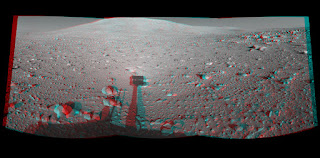 |
| Image credits: NASA, PL-Caltech, Cornell University public domain |
To do anaglyph images I simply used GIMP (which is inside ArcheOS, of course). There are a lot of tutorials about this topic (e.g. this one), so I do not describe here the whole process. Moreover there is also a specific GIMP script (script-fu-make-anaglyph), which we could consider to add in ArcheOS GIMP package (for next release).
Anyway, I guess that the question I received about how to visualize stereoscopic image pairs in ArcheOS was related with something more technical than a simple anaglyph. The best solution (IMHO) is to use efoto, a complete suite for aerial stereophotogrammetry, composed by different modules. Inside ArcheOS all these modules are available from the menu "Photogrammetry".
With this software (developed in Brazil) it is possible to perform a complete aerial photogrammetry project, from internal orientation of the camera, till 3D data extraction from stereo photo-pairs. Normally it is better to complete all the steps of a project (also in this case there are some tutorials), but the module "Stereoplotter" can be simply use to visualize the image pairs, both in stereo and in anaglyph way. The images below are two screenshots I did with the default test data (which you can download with efoto). For soccer fans: In the right corner you can see the Maracanà (Rio de Janeiro)!
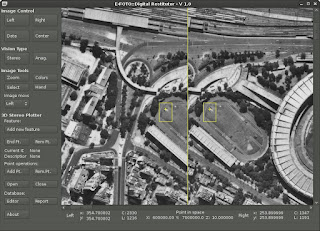 |
| Stereoplotter: stereo vision |
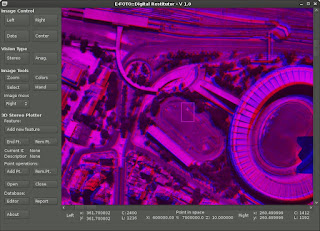 |
| Stereoplotter: anaglyph vision |




No comments:
Post a Comment