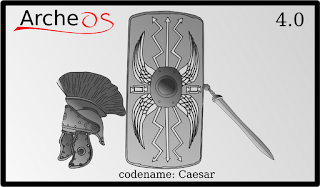Introduction
Although it have a couple of tools that aid archeologists today, unfortunately for us, defenders and enthusiasts of free software, the majority of them are proprietary software.It is really important to have access to open source tools, since they can make a bunch of projects and research fields more feasible and less spendable. Here I will expose how this could be achieved using some of them to do forensic facial reconstruction.
We have several good software, like InVesalius, that helps us converting computed tomography in 3D meshes. The problem is that is very expensive to make a tomography and some workgroups don't have neither acess at this tool, or money to invest of this projects making unfeasible the whole work.
Since you have the reconstructed skull, and if you have the knowledge to make the reconstruction, is quite easy to make the rest of the work, because we have Blender to make 3D modeling, Gimp to make the textures and treat the image, and a couple of other software to finish a well made work.
I already have done some facial reconstructions using only free software, but this is especial, because for the very first time, we used SfM in the process.
The ARC TEAM was able to reconstruct a skull with a series of pictures with great riches of details. This is very important because the process is now viable to be used in all regions of the world, mainly by those groups doesn't have a lot of money to spend, but have a computer, a picture machine and a big wish to make things happen.
Describing the Process
The first step consists to get the skull to reconstruct.Here in this site was described how to make this: http://arc-team-open-research.blogspot.it/2011/07/python-photogrammetry-toolbox-ppt-and.html
Once that I got the points cloud of the skull, I opened it on the MeshLab.
I converted the points cloud in a mesh using the Poisson algorithm. The quality was pretty good, but when you reconstruct a face, you have some informations that appear in the texture of the skull. With the Poisson, you have only the mesh, without the details of the color and the texture.
To "paint" the mesh I used a MeshLab command called "Vertex Attribute Transfer".
With the skull properly reconstructed and textured, I imported it on Blender.
I made a previous study, using the Inkscape to see the way to go through.
Using a mix of american method (Taylor 2001) and the Manchester method (Wilkinson 2008) positioning the tissue depth and reconstructing the facial muscles.
After to modeled the muscles, was the time to modeling the skin.
Using the skin configuration of a caucasian male, the face texture was created and the hair too.
Finally the work was done. We choiced for the name of the man: Alberto di Trento. Because Alberto reminds "open" in Portuguese (aberto), my native language. This "open" represent opensource, because all the software uses this philosophy:
Skull: Python Photogrammetry Toolbox
Modeling: Blender 3D
Previous facial study: Inkscape
Texturing: Gimp
OS: Linux Ubuntu 12.04 (I would use Archeos, but I like to use 64-bits version in my notebook, and the current Archeos version is only 32-bits).
With this case was showed that is possible to make good reconstructions using only free and open source software. I hope the information be useful for you.
Thanks for the attention, good studies and have a nice day!