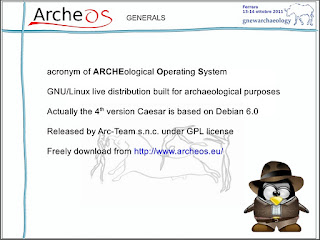Since a couple of day we are working on QGIS in ArcheOS. As you can read in ArcheOS official blog Fabrizio Furnari is already testing GFOSS repository to add an updated version (1.7) of QGIS (actually ArcheOS 4 alpha support QGIS 1.4). By the way we are also considering to add some plugins by default inside the software; by now we would like to add:
PyArcInit (http://www.pyarchinit.altervista.org/), an archaeological plugin
CADtools (http://www.catais.org/qgis/cadtools/), to improve QGIS potentialities in vector drawing
VTerrain (http://exporttocanoma.blogspot.com/), to provide a solid 3D module to QGIS, thank to Virtual Terrain Project (http://vterrain.org/)
If you now other plugins which will be useful in archaeology, please advise us by writing in one of the official ArcheOS Mailing List:
IT: http://lists.linux.it/listinfo/archeos
EN: http://lists.linux.it/listinfo/archeos-dev
... or simply by replying to this post
In the image below you can see, for instance, the CADtools plugin
PyArcInit (http://www.pyarchinit.altervista.org/), an archaeological plugin
CADtools (http://www.catais.org/qgis/cadtools/), to improve QGIS potentialities in vector drawing
VTerrain (http://exporttocanoma.blogspot.com/), to provide a solid 3D module to QGIS, thank to Virtual Terrain Project (http://vterrain.org/)
If you now other plugins which will be useful in archaeology, please advise us by writing in one of the official ArcheOS Mailing List:
IT: http://lists.linux.it/listinfo/archeos
EN: http://lists.linux.it/listinfo/archeos-dev
... or simply by replying to this post
In the image below you can see, for instance, the CADtools plugin